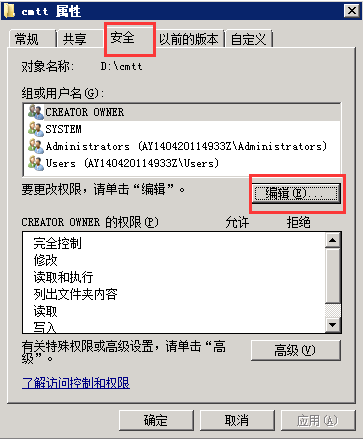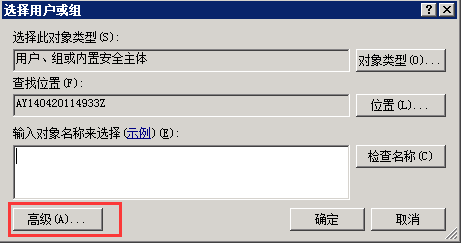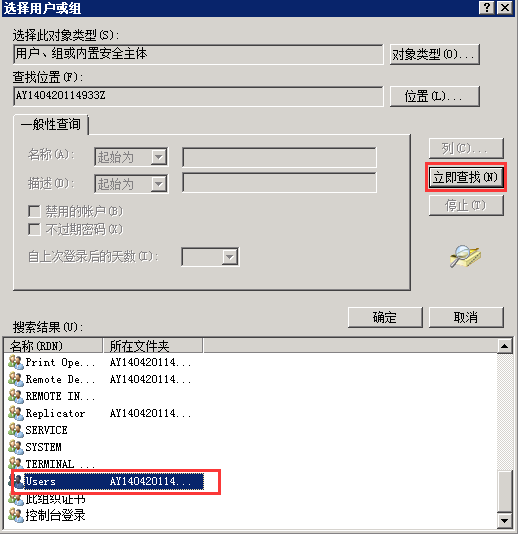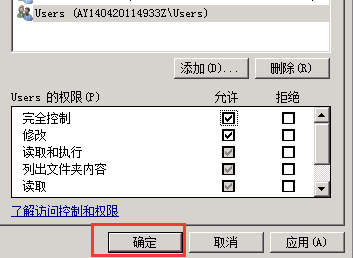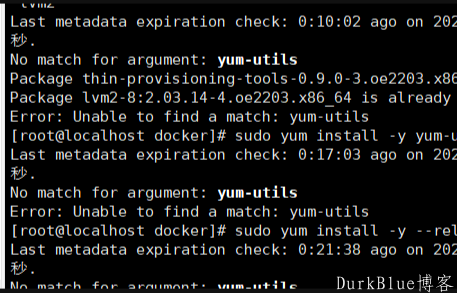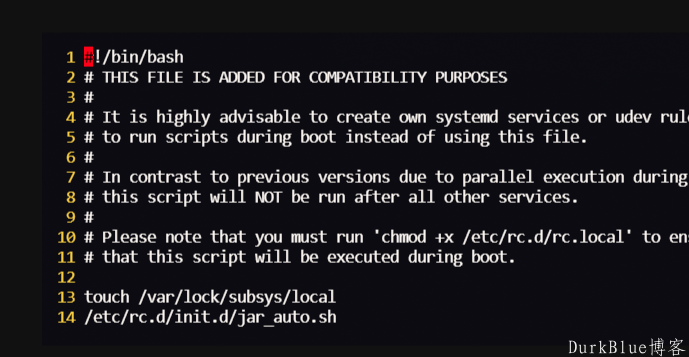摘要: 博主最近购买了一套易企秀网站源代码的程序,采用的是PHP+MYSQL搭建的,但是在搭建程序的过程中遇到一些问题,这里记录下,免得以后又忘记了,也给各位朋友做个参考:首先从头开始,一...
摘要: 博主最近购买了一套易企秀网站源代码的程序,采用的是PHP+MYSQL搭建的,但是在搭建程序的过程中遇到一些问题,这里记录下,免得以后又忘记了,也给各位朋友做个参考:首先从头开始,一... 博主最近购买了一套易企秀网站源代码的程序,采用的是PHP+MYSQL搭建的,但是在搭建程序的过程中遇到一些问题,这里记录下,免得以后又忘记了,也给各位朋友做个参考:首先从头开始,一步一步操作。
首先这个程序的源代码比较大而且有采集程序,所以不建议在虚拟主机上使用,所以本人在阿里云服务器上试用了一款云主机,就是最简单的配置如图:
这里说下为什么选择“青岛”因为,,,便宜 ,好了书归正传。服务器配置好了,我们需要搭建程序,首先安装IIS和PHP+MYSQL,这里就不写具体的教程了,毕竟度娘上有许多的教程。看下这个错误的具体情况,代码如下:
,好了书归正传。服务器配置好了,我们需要搭建程序,首先安装IIS和PHP+MYSQL,这里就不写具体的教程了,毕竟度娘上有许多的教程。看下这个错误的具体情况,代码如下:
:(
_STORAGE_WRITE_ERROR_:./Application/Runtime/Cache/Home/c7da0ff5fbbb2ebc92ec6c0fd00f7484.php
错误位置
FILE: D:\cmtt\wwwroot\ThinkPHP\Library\Think\Storage\Driver\File.class.php LINE: 48
TRACE
#0 D:\cmtt\wwwroot\ThinkPHP\Library\Think\Storage\Driver\File.class.php(48): E('_STORAGE_WRITE_...')
#1 [internal function]: Think\Storage\Driver\File->put('./Application/R...', ' #2 D:\cmtt\wwwroot\ThinkPHP\Library\Think\Storage.class.php(37): call_user_func_array(Array, Array)
#3 D:\cmtt\wwwroot\ThinkPHP\Library\Think\Template.class.php(114): Think\Storage::__callstatic('put', Array)
#4 D:\cmtt\wwwroot\ThinkPHP\Library\Think\Template.class.php(114): Think\Storage::put('./Application/R...', ' #5 D:\cmtt\wwwroot\ThinkPHP\Library\Think\Template.class.php(76): Think\Template->loadTemplate('./Application/H...', '')
#6 D:\cmtt\wwwroot\ThinkPHP\Library\Behavior\ParseTemplateBehavior.class.php(32): Think\Template->fetch('./Application/H...', Array, '')
#7 D:\cmtt\wwwroot\ThinkPHP\Library\Think\Hook.class.php(119): Behavior\ParseTemplateBehavior->run(Array)
#8 D:\cmtt\wwwroot\ThinkPHP\Library\Think\Hook.class.php(89): Think\Hook::exec('Behavior\ParseT...', 'view_parse', Array)
#9 D:\cmtt\wwwroot\ThinkPHP\Library\Think\View.class.php(126): Think\Hook::listen('view_parse', Array)
#10 D:\cmtt\wwwroot\ThinkPHP\Library\Think\View.class.php(72): Think\View->fetch('index5_0', '', '')
#11 D:\cmtt\wwwroot\ThinkPHP\Library\Think\Controller.class.php(56): Think\View->display('index5_0', '', '', '', '')
#12 D:\cmtt\wwwroot\Application\Home\Controller\IndexController.class.php(8): Think\Controller->display('index5_0')
#13 [internal function]: Home\Controller\IndexController->index()
#14 D:\cmtt\wwwroot\ThinkPHP\Library\Think\App.class.php(164): ReflectionMethod->invoke(Object(Home\Controller\IndexController))
#15 D:\cmtt\wwwroot\ThinkPHP\Library\Think\App.class.php(202): Think\App::exec()
#16 D:\cmtt\wwwroot\ThinkPHP\Library\Think\Think.class.php(120): Think\App::run()
#17 D:\cmtt\wwwroot\ThinkPHP\ThinkPHP.php(99): Think\Think::start()
#18 D:\cmtt\wwwroot\index.php(24): require('D:\cmtt\wwwroot...')
#19 {main}
ThinkPHP3.2.3 { Fast & Simple OOP PHP Framework } -- [ WE CAN DO IT JUST THINK ]
网上的资料也很少,但是没有给出具体的方案,我也是找了很多的资料最终解决了这个问题,其实问题很简单,由于文件的权限不够,所以导致次问题的出现。如图:
都设置完之后就OK了,如果没有解决的可以继续留言我会帮助你们解决,文件夹的目录就是网站的根目录;