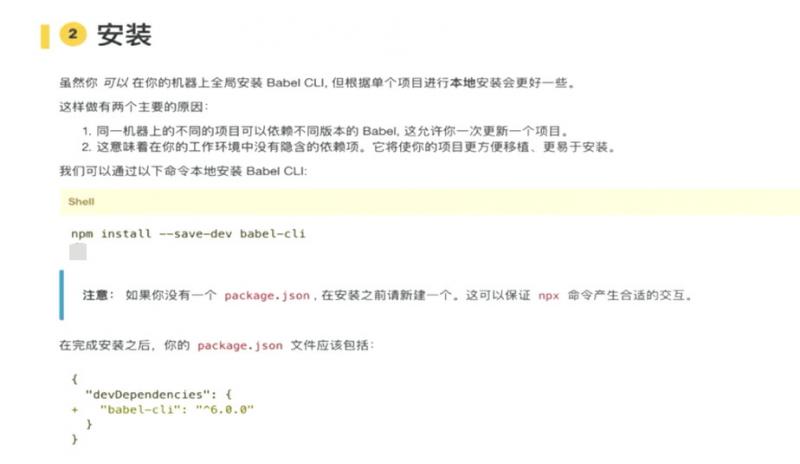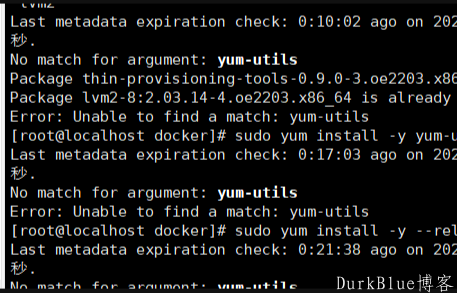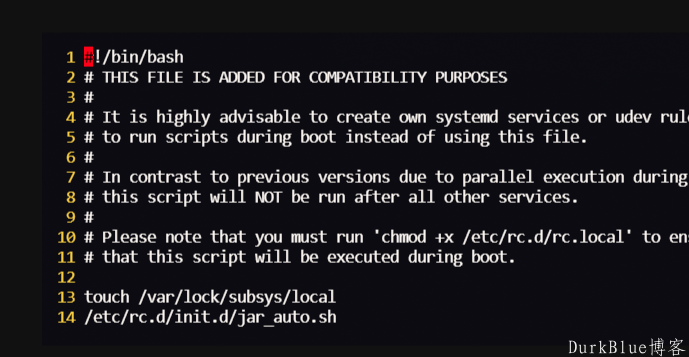摘要:
ES - Class类和面向对象:面向对象,即万物皆对象,面向对象是我们做开发一种的方式,开发思维,面向对象的思维中万物皆对象,以人作为例子,它的特性有哪些。比如有姓名,性别,出生...
摘要:
ES - Class类和面向对象:面向对象,即万物皆对象,面向对象是我们做开发一种的方式,开发思维,面向对象的思维中万物皆对象,以人作为例子,它的特性有哪些。比如有姓名,性别,出生... ES - Class
类和面向对象:
面向对象,即万物皆对象,面向对象是我们做开发一种的方式,开发思维,面向对象的思维中万物皆对象,以人作为例子,它的特性有哪些。比如有姓名,性别,出生年月,身高等,还有人的行为,为吃饭,睡觉。特性和行为组合起来就成为人类,特性和行为都是人都有的,通过这些不同的特性和行为给不同的值,构成不同的人。
使用类进行编程,是可以降低维护成本,类的封装性是非常强的,很多情况下,类和业务是低耦合,使用类可以让代码高度复用,类是具有继承的特性的,所以类需要扩充,是不需要修改自身的,就可进行扩展,类的使用降低了设计成本,使用简单。
那么什么是类与对象,讲解ES6中类的特性,类的继承,Babel,基于流程控制的形变类实现。
什么是类与对象以及它们之间的关系
封装的思想
(function() { let snake = []; // 存放
let food = { x: 0, y: 0 }; // 食物
function move() { // 移动
} function getFood() { // 是否吃到食物
} function putFood() { // 放置食物
} function gameover() { // 判断游戏结束
} function init() { // 入口函数
// 初始化
}
start();
})();class Car { // 构造函数
constructor(...args) { console.log(args);
}
}new Car('蓝色', 2)class Car { constructor(wheel, color, length, width) { this.whell = wheel; this.color = color; this.length = length; this.width = width;
this.speed = 0; // 实速
} // 加速
speedUp() { this.speed += 1;
}
} const car = new Car(2, '#000', 23, 45); console.log(car.color); console.log(car.spedd);
car.speedUp(); // 加速
console.log(car);三大基本特性:多态,继承,封装。
多态,同一个接口,有不同的表现。
音乐播放器类
class AudioPlayer { constructor(container) { this.container = document.querySelector(container); this.songsList = []; // 歌单列表
this.dom = null; // 用于存放dom
this.audio = new Audio(); this.status = 0;
this.getSongs(); this.createElement();
this.bindEvents(); this.render();
}
getSongs() { this.songsList = [
{ cover: '', url: .mp3, singer: {}, name: ''
}
];
}
createElement() { const div = document.createElement('div');
div.innerHTML = `
<div>播放按钮</div>
<div>进度条</div>
`
this.dom = div;
}
bindEvents() { this.div.querySelector('.btn').addEventListener('click',()=>{ console.log('开始播放');
})
}
render() { this.container.appendChild(this.dom);
}
}静态方法与静态属性
静态属性和静态方法,getter与setter,类的表达式,name属性与New.target属性,es5中模拟类。
类中的静态属性与静态方法,有两个特点:
不会被类的实例所拥有的属性和方法,只有类自身拥有;只能通过类调用。
用static关键字去声明一个静态方法
class Car { static totalCar = 0;
constructor() { this.speed = 0;
this.errors = 0;
}
speedUp() { this.speed += 1;
}
// 自检
check() { console.log('开始'); if(this.errors === 0){ console.log('this');
}
}
// 工厂
static checker() { console.log('haha');
} static repair(car) { console.log('da');
}
}const car = new Car();
car.checker();
Car.repair(car);
Car.repair('1号车');Car.属性名 = 属性值;
class Person {
}
Person.format = programmer => {
programmer.haveGirlFriend = true;
programmer.hair = true;
};class Programmer { constructor() { this.haveGirlFriend = false; this.hair = false;
}
}const programmer = new Programmer();console.log(programmer);类表达式:
const Person = class P { constructor() { console.log('dada');
}
}new Person();函数表达式:
const a = function() {
}函数声明:
function a() {
}getter与setter
getter,setter
类似于给属性提供钩子
在获取属性值和设置属性值的时候做一些额外的事情
ES5 getter/setter
在对象字面量中书写get/set方法
Object.definedProperty
const obj = {
_name: '', get name() { return this._name;
}, set name(val) { this._name = val;
}
}
obj.name = 3;Object.definedProperty
var obj = { _name: ''};Object.definedProperty(obj, 'age', { value: 12, enumerable: true});var i;for(i in obj) { console.log(i);
}console.log(obj);var obj = { _name: ''};Object.defineProperty(obj, 'name', { get: function() { console.log('正在访问name');
}, set: function(val) { console.log('正在修改'); this._name = val;
}
});class Person {
constructor() { this._name = '';
}
get name() {
console.log('getname); return `名字${this._name}`;
}
set name(val) {
console.log('name'); this._name = val;
}
}
const person = new Person();
person.name = '炸';
console.log(person.name);class AudioPlayer {
constructor() { this._status = 0;
this.status = 0;
}
get status() { return this._status;
}
set status(val) { const StatusMap = { 0: '暂停', 1: '播放', 2: '加载中'
}; document.querySelector('#app. play-btn').innerText = StatusMap[val]; this._status = val;
}
}name属性与new.target属性
class Person {
}console.log(Person.name);const da = class d {
}console.log(da.name);class Car { constructor() { console.log(new.target);
}
}new Car();function Car() { if(new target !== Car) { throw Error('使用new调用car');
}
}new Car();function Car() { if(!(this instanceof Car)) { throw Error('new');
}
}new Car();使用ES5模拟类
// 构造函数class Car { constructor() {
}
}function Car() {
}new Car();function Person(name, age) { this.name = name; this.age = age;
}new Person('张三', 12);创建一个空的对象,把构造函数的prototype属性作为空对象的原型,this赋值为这个空对象,执行函数,如果函数没有返回值,则返回this
function Constructor(fn, args) { var _this = Object.create(fn.prototype);
fn.apply(_this, args);
}function Constructor(fn, args) { var _this = Object.create(fn.prototype); var res = fn.apply(_this, args); return res ? res : _this;
}function Person(name, age) { this.name = name; this.age = age;
}
Person.prototype.say = function() { console.log('dada' + this.name);
}var person = Constructor(Person, ['da', 12]);console.log(person);// 重载class SimpleCalc {
addCalc(...args) { if(args.length === 0) { return this.zero();
} if(args.length === 1){ return this.onlyOneArgument(args);
} return this.add(args);
}
zero() { return 0;
}
onlyOneArgument() { return args[0];
} add(args) { return args.reduce((a,b) => a+b,0);
}
}function post(url, header, params) { if(!params) { params = header;
header = null; // undefined
}
}
post('http:...' , {
a:1,
b:2});ES5中的继承
// 利用构造函数function P() { this.name = 'parent'; this.gender = 2; this.say = function() { console.log('ddd');
}
}
P.prototype.test = function() { console.log('da');
}function C() {
P.call(this); this.name = 'child', this.age = 11;
}
C.prototype = new P();var child = new C();
child.say();Babel是一个JavaScript编译器
const add = (a,b) => a+b;
alert(add(1,2));
alert(add(3,4));class Person {
static aa = 1;
bb = 2;
static A() {
alert('b');
}
constructor() {
}}class Car { static total_car = 0;
color='#000'; constructor(color) {
Car.total_car += 1; this.color = color;
}
}new Car();new Car();new Car();console.log(Car.total_car);