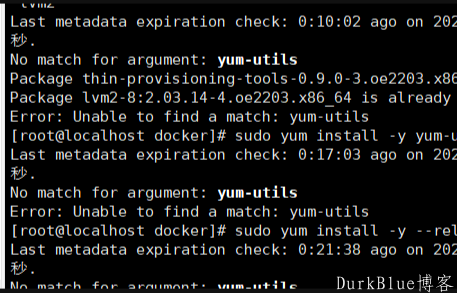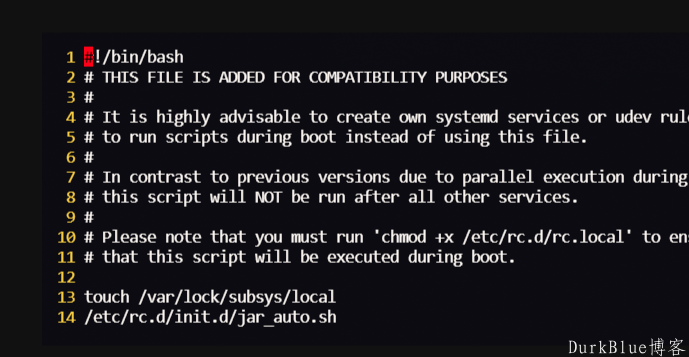摘要: 修改vhosts.conf文件,选择对应站点的配置文件server { listen ...
摘要: 修改vhosts.conf文件,选择对应站点的配置文件server { listen ... 修改vhosts.conf文件,选择对应站点的配置文件
server {
listen 80;
server_name xxxmall; #网站域名,对应phpstudy“网站”中设置的
root "D:/phpstudy_pro/WWW/xxxmall/public"; #站点对应项目的入口文件
location / {
index admin.php index.html index.htm index.php admin.php;
#autoindex on;
if (!-e $request_filename){
rewrite ^(.*)$ /index.php?s=/$1 last;#这里指定入口文件,index.php入口文件,
}
if (!-e $request_filename){
rewrite ^(.*)$ /admin.php?s=/$1 last;#如果项目中是多入口,则增加这里的代码,admin.php是你的入口文件
}
}
#以下为nginx(php/fastcgi)的PATH_INFO配置
location ~ \.php(.*)$ {
fastcgi_pass 127.0.0.1:9000;
fastcgi_index index.php;
fastcgi_split_path_info ^((?U).+.php)(/?.+)$;
fastcgi_param PATH_INFO $fastcgi_path_info;
fastcgi_param PATH_TRANSLATED $document_root$fastcgi_path_info;
fastcgi_param SCRIPT_FILENAME $document_root$fastcgi_script_name;
include fastcgi_params;
}
}
注意事项:1.Nginx的路径符号只能用/,反斜杠无法解析2.每一行结束符号用;不加会报错
nginx配置简要说明:
1.PATH_INFO为cgi的标准。Nginx默认不支持PATHINFO,需要配置才能使用。PATH_INFO可代替rewrite实现伪静态页面,tp使用PATHINFO作为路由载体。
2.cgi在web服务器接收1个请求时会fork新的进程处理,fastcgi用tcp方式跟远程机子上的进程。
此篇文章由DurkBlue发布,转载请注明来处