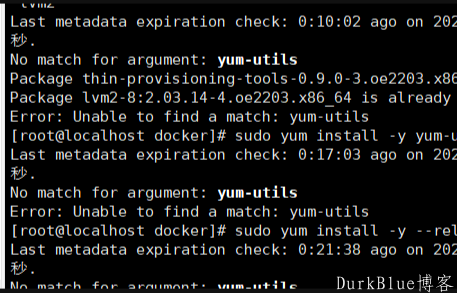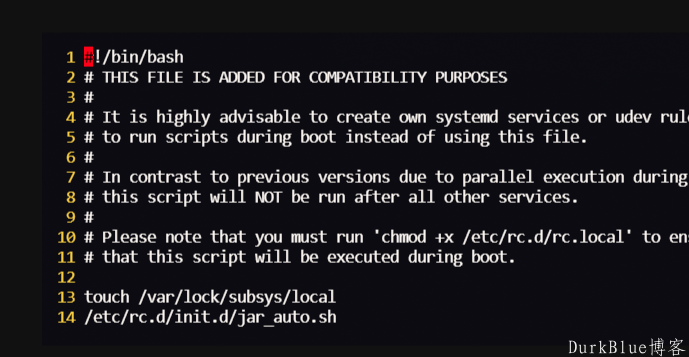摘要:
微信小程序提供了一个如同浏览器cookie本地缓存方法,那就是今天要说的wx.setStorageSync() 注意,该方法是同步请求,还有个异步请求的方法是wx.set...
摘要:
微信小程序提供了一个如同浏览器cookie本地缓存方法,那就是今天要说的wx.setStorageSync() 注意,该方法是同步请求,还有个异步请求的方法是wx.set... 微信小程序提供了一个如同浏览器cookie本地缓存方法,那就是今天要说的wx.setStorageSync()
注意,该方法是同步请求,还有个异步请求的方法是wx.setStorage(),参考官方文档【https://developers.weixin.qq.com/miniprogram/dev/api/storage/wx.setStorage.html】
取出本地缓存方法wx.getStorageSync,同样的,它也是异步请求,它也有一个同步请求方法wx.getStorage(),
使用方法如下
登录时候,将所需要存的字段 存入本地缓存中
wx.setStorageSync('userIdEnc', userIdEnc); //将userIdEnc存入本地缓存wx.setStorageSync('loginDevice', loginDevice);//将loginDevice存入本地缓存使用时,再从本地缓存 中取出
userIdEnc = wx.getStorageSync('userIdEnc'); loginDevice = wx.getStorageSync('loginDevice');
header ='content-type': 'application/json''cookie': "devimark=" + loginDevice + ";" + "usenc=" +"post"'http://*****.com/createWashingOrder''{"appId": "' + appid + '", "timestamp": ' + timestamp + ', "version": "' + version + '", "sign": "' + sign + '", "orderAmount": "' + orderAmount + '","modeId": "' + modeId + '","deviceId": "' + deviceId + '","userIdEnc": "' + userIdEnc + '", }@#@1100310183560349'"json", fail: function (res) { console.log("请求失败", res)
}
})