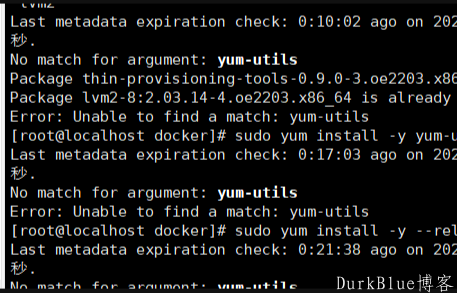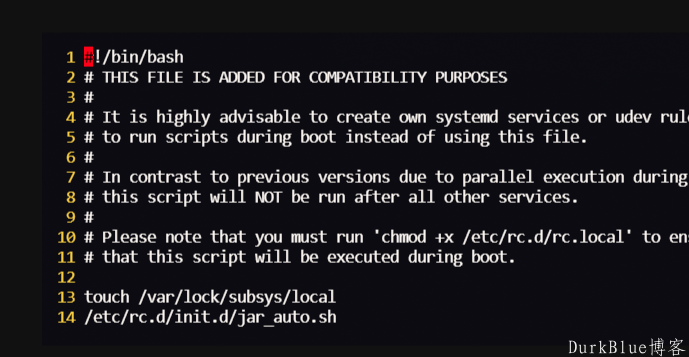摘要:
本文为基础教程,主要用PHP实现对EXCEL文件的读取和写入。已封装成类,非常方便使用。PHPExcel已经被官方弃用,并推荐换用PhpSpreadsheet来代替。我们的顺序是先...
摘要:
本文为基础教程,主要用PHP实现对EXCEL文件的读取和写入。已封装成类,非常方便使用。PHPExcel已经被官方弃用,并推荐换用PhpSpreadsheet来代替。我们的顺序是先... 本文为基础教程,主要用PHP实现对EXCEL文件的读取和写入。已封装成类,非常方便使用。
PHPExcel已经被官方弃用,并推荐换用PhpSpreadsheet来代替。我们的顺序是先读取,然后写入,最后下载EXCEL文件。
环境依赖
PHP >= 5.6
PHP_ZIP拓展
PHP_XML拓展
PHP_GD拓展
已存在项目引入
1 | composer require phpoffice/phpspreadsheet |
或者在composer.json文件中引入
"require": {
"phpoffice/phpspreadsheet": "^1.3"
}
然后执行composer install头部加载要用到的类
1 2 3 4 | use PhpOffice\PhpSpreadsheet\IOFactory;use PhpOffice\PhpSpreadsheet\Cell\Coordinate;use PhpOffice\PhpSpreadsheet\Spreadsheet;use PhpOffice\PhpSpreadsheet\Writer\Xlsx; |
EXCEL文件导入
1 2 3 4 5 6 7 8 9 10 11 12 13 14 15 16 17 18 19 20 21 22 23 24 25 26 27 28 29 30 31 32 33 34 35 36 37 38 39 40 41 42 43 44 45 46 47 48 49 50 51 52 53 54 55 56 | /** * 导入文件插入数据库 * @param string $tableName 表名 * @param array $filed 字段名 [ 'create_id', 'create_time' ] * @param string $filePath 文件路径 * @return bool|int * @throws \PhpOffice\PhpSpreadsheet\Exception * @throws \yii\db\Exception */ public function importExcel($tableName='', $filed=[], $filePath='') { $file = request()->file('excel'); if(!$file){ return $this->error("请先选择文件"); } $info = $file->validate(['size'=>10240,'ext'=>'xlsx,xls,csv'])->move(ROOT_PATH . 'public' . DS . 'excel'); if(!$info){ // 上传失败获取错误信息 return $this->error($file->getError()); } $exclePath = $info->getSaveName(); //获取文件名 $filePath = ROOT_PATH . 'public' . DS . 'excel' . DS . $exclePath; //上传文件的地址 $params = $this->excelToArray($filed,$filePath); // 得到数组 foreach ($params as $key => $value) { $params[$key]['add_time'] = time(); } if(model($tableName)->allowField(true)->saveAll($params) !==false){ return $this->success('导入成功'); } return $this->error('导入失败'); } /** * excel文件 转 Array * @param string $filed 数组字段 * @param string $filePath 文件路径 * @return array */ public static function excelToArray($filed,$filePath) { $spreadsheet = IOFactory::load($filePath);// 载入excel表格 $worksheet = $spreadsheet->getActiveSheet(); $highestRow = $worksheet->getHighestRow(); // 总行数 $highestColumn = $worksheet->getHighestColumn(); // 总列数 $highestColumnIndex = Coordinate::columnIndexFromString($highestColumn); $data = []; for ($row = 2; $row <= $highestRow; ++$row) { // 从第二行开始 $i = 0; $row_data = []; for ($column = 1; $column <= $highestColumnIndex; $column++) { $row_data[$filed[$i]] = $worksheet->getCellByColumnAndRow($column, $row)->getValue(); $i++; } $data[] = $row_data; } return $data; } |
如何调用? 封装后so easy, 英文有插入数据库操作,只需填入表名和字段即可
1 2 3 4 | // 导入测试 public function test(){ return $this->importExcel('links',['link_name','links']); } |
EXCEL文件导出
1 2 3 4 5 6 7 8 9 10 11 12 13 14 15 16 17 18 19 20 21 22 23 24 25 26 27 28 29 30 31 32 33 34 | /** * 导出excel表 * $data:要导出excel表的数据,接受一个二维数组 * $head:excel表的表头,接受一个一维数组 * $key:$data中对应表头的键的数组,接受一个一维数组 * $name:excel表的表名 * 备注:此函数缺点是,表头(对应列数)不能超过26;循环不够灵活,一个单元格中不方便存放两个数据库字段的值 */public function exportExcel($data=[], $head=[], $keys=[] , $name='测试表'){ $count = count($head); //计算表头数量 $spreadsheet = new Spreadsheet(); $sheet = $spreadsheet->getActiveSheet(); for ($i = 65; $i < $count + 65; $i++) { //数字转字母从65开始,循环设置表头: $sheet->setCellValue(strtoupper(chr($i)) . '1', $head[$i - 65]); } /*--------------开始从数据库提取信息插入Excel表中------------------*/ foreach ($data as $key => $item) { //循环设置单元格: //$key+2,因为第一行是表头,所以写到表格时 从第二行开始写 for ($i = 65; $i < $count + 65; $i++) { //数字转字母从65开始: $sheet->setCellValue(strtoupper(chr($i)) . ($key + 2), $item[$keys[$i - 65]]); $spreadsheet->getActiveSheet()->getColumnDimension(strtoupper(chr($i)))->setWidth(20); //固定列宽 } } header('Content-Type: application/vnd.ms-excel'); header('Content-Disposition: attachment;filename="' . $name . '.xlsx"'); header('Cache-Control: max-age=0'); $writer = new Xlsx($spreadsheet); $writer->save('php://output'); //删除清空: $spreadsheet->disconnectWorksheets(); unset($spreadsheet); exit;} |
如何调用? easy too.
1 2 3 4 5 6 7 | // 导出测试public function test2(){ $head = ['网站名称','网站地址']; //设置表头 $keys = ['link_name','links']; //数据中对应的字段,用于读取相应数据 $data = model('links')->field('link_name,links')->select(); // 数据 $this->exportExcel($data, $head, $keys, '友情链接');} |
html代码
1 2 3 4 5 6 7 | <body> <a href="{:url('test2')}" >导出</a> <form action="{:url('test')}" method="post" enctype="multipart/form-data" > <input name="excel" type="file"> <button >导入</button> </form></body> |