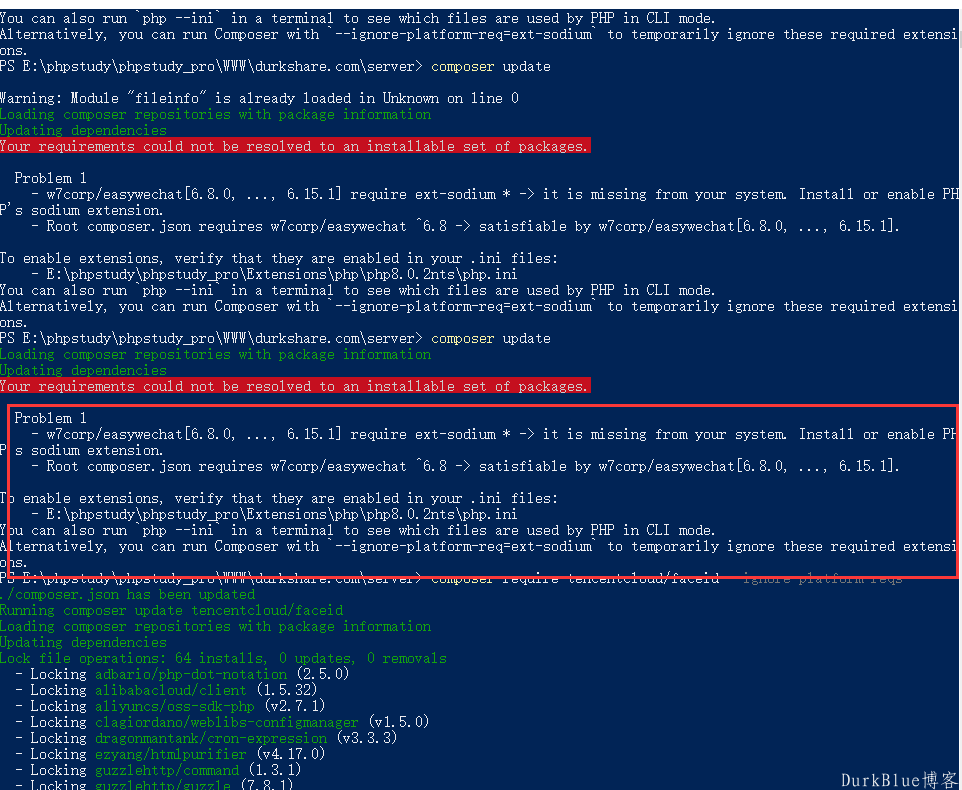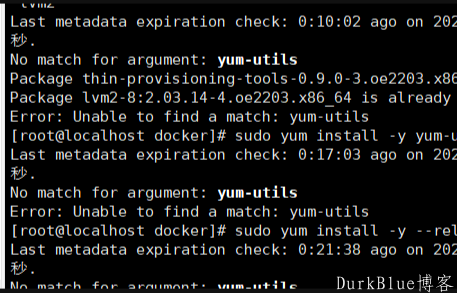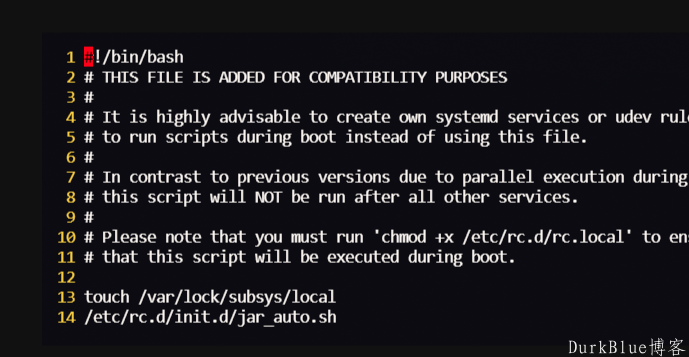摘要:
1.错误截图: ...
摘要:
1.错误截图: ... 1.错误截图:
2.删除 composer.lock
3.执行命令
composer clearcache
清除缓存
4.更新依赖
composer update
(重新生成 composer.lock)
5.可以执行需要的命令了比如引入你需要的依赖
如果问题依旧,那就只能归咎于当前的php环境版本不适于引入依赖的版本。但又确实需要这个版本的依赖,可以执行以下命令:
composer require tencentcloud/faceid --ignore-platform-reqs
--ignore-platform-reqs 表示要求composer在引入该依赖时忽略检查版本